Azure Information Protection Strategy
Azure Information Protection (AIP) is a cloud-based solution that enables organizations to classify and protect documents and emails by applying labels.
How labels apply classification with AIP
Labeling your content with AIP includes:
- Classification that can be detected regardless of where the data is stored or with whom it’s shared.
- Visual markings, such as headers, footers, or watermarks.
- Metadata, added to files and email headers in clear text. The clear text metadata ensures that other services can identify the classification and take appropriate action
For example, in the image below, labeling has classified an email message as General:
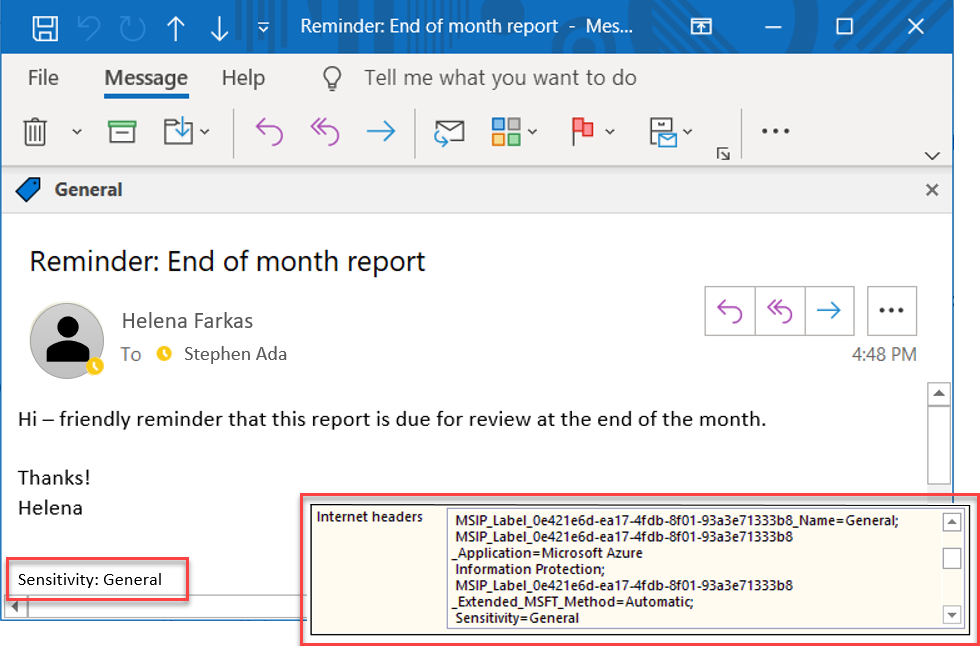
How AIP protects your data
Azure Information Protection uses the Azure Rights Management service (Azure RMS) to protect your data. Azure RMS uses encryption, identity, and authorization policies.
As soon as the Azure Rights Management service is activated, two default rights management templates are available for you to restrict data access to users within your organization.
The following image shows an example from the Exchange admin center, where you can configure Exchange Online mail flow rules to use RMS templates:

Additionally, the AIP client enables users to classify and protect additional file types, or multiple files at once, using the right-click menu from Windows File Explorer. For example:

Do Not Forward functionality can be integrated into a label that users can select to apply both classification and protection to that email. For example:

Use one of the following methods to classify and protect existing content:
-
On-premises storage: Use the Azure Information Protection scanner to discover, classify, and protect documents on network shares and Microsoft SharePoint Server sites and libraries.
-
Cloud data storage: Use Microsoft Cloud App Security to apply your labels to documents in Box, SharePoint, and OneDrive.
🏆 Pro Tip
What are the default labels for classification in Azure Information Protection?
Personal, Public, General, Confidential, and Highly Confidential
Thanks for reading my article till end. I hope you learned something special today. If you enjoyed this article then please share to your friends and if you have suggestions or thoughts to share with me then please write in the comment box.
Become full stack developer 💻
I teach at Fullstack Master. If you want to become Software Developer and grow your carrier as new Software Engineer or Lead Developer/Architect. Consider subscribing to our full stack development training programs. You will learn Angular, RxJS, JavaScript, System Architecture and much more with lots of hands on coding. We have All-Access Monthly membership plans and you will get unlimited access to all of our video courses, slides, download source code & Monthly video calls.
- Please subscribe to All-Access Membership PRO plan to access current and future angular, node.js and related courses.
- Please subscribe to All-Access Membership ELITE plan to get everything from PRO plan. Additionally, you will get access to a monthly live Q&A video call with
Rupeshand you can ask doubts/questions and get more help, tips and tricks.
Your bright future is awaiting for you so visit today FullstackMaster and allow me to help you to board on your dream software company as a new Software Developer, Architect or Lead Engineer role.
Rupesh Tiwari
Founder of Fullstack Master
Email: rupesh.tiwari.info@gmail.com
Website: RupeshTiwari.com







Comments